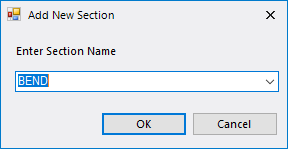Add a Section
 A specification is created by
adding a series of spec section definitions and defining the constrains for
each.
OpenPlant Specification Generator will create
your spec by extracting records from the selected catalogs based on the
constraints defined for these sections.
A specification is created by
adding a series of spec section definitions and defining the constrains for
each.
OpenPlant Specification Generator will create
your spec by extracting records from the selected catalogs based on the
constraints defined for these sections.
The Add New Spec Section dialog shown below dialog may also be displayed during a spec editing session by selecting Add Section from the menu or by pressing the Add Section button shown above on the main toolbar. This dialog also displays automatically when you first create a new spec and have selected the catalogs to build the spec.
To add a new spec section, select the section name from the drop-down list, then press OK. OpenPlant Specification Generator adds the new section to the spec as shown below. Once the new section is added, you can define the constraints that will be used to extract records from the catalog(s) and add them to your spec database when you build the spec.
You may continue to add sections to your spec by executing the Add Section command and selecting the desired section from the list.